Creating Your Own Extension
It can also be very useful for testing for you to have the ability to create your own extension. In the next chapter, there will be a more detailed discussion of the structure of extensions; for now, you can download an example at this link.
Installation
First, go to chrome://extensions. Enable Developer Mode in the upper right corner.
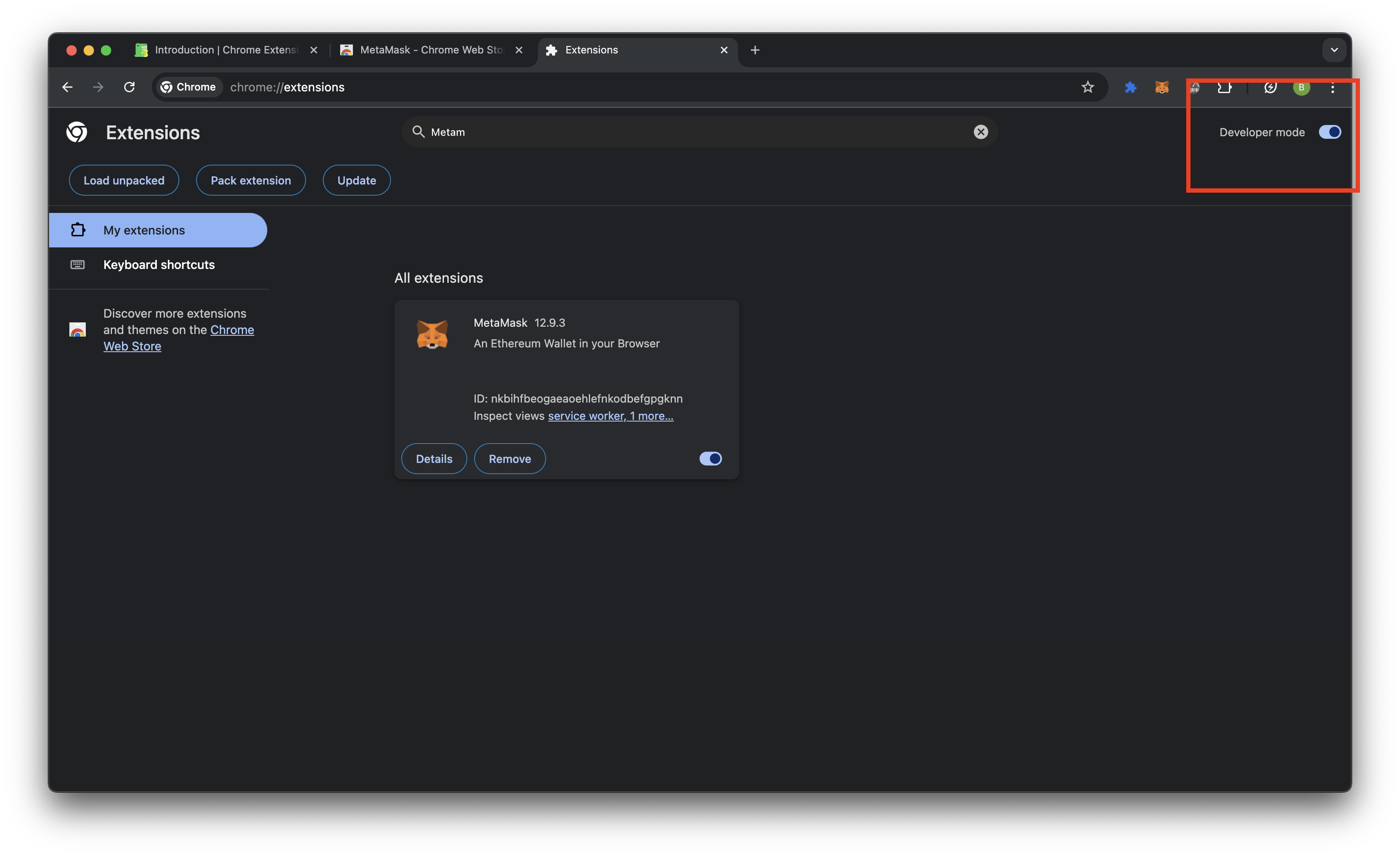 After that, a "Load Unpacked" button will appear; click on it and select the folder of the previously downloaded extension.
After that, a "Load Unpacked" button will appear; click on it and select the folder of the previously downloaded extension.
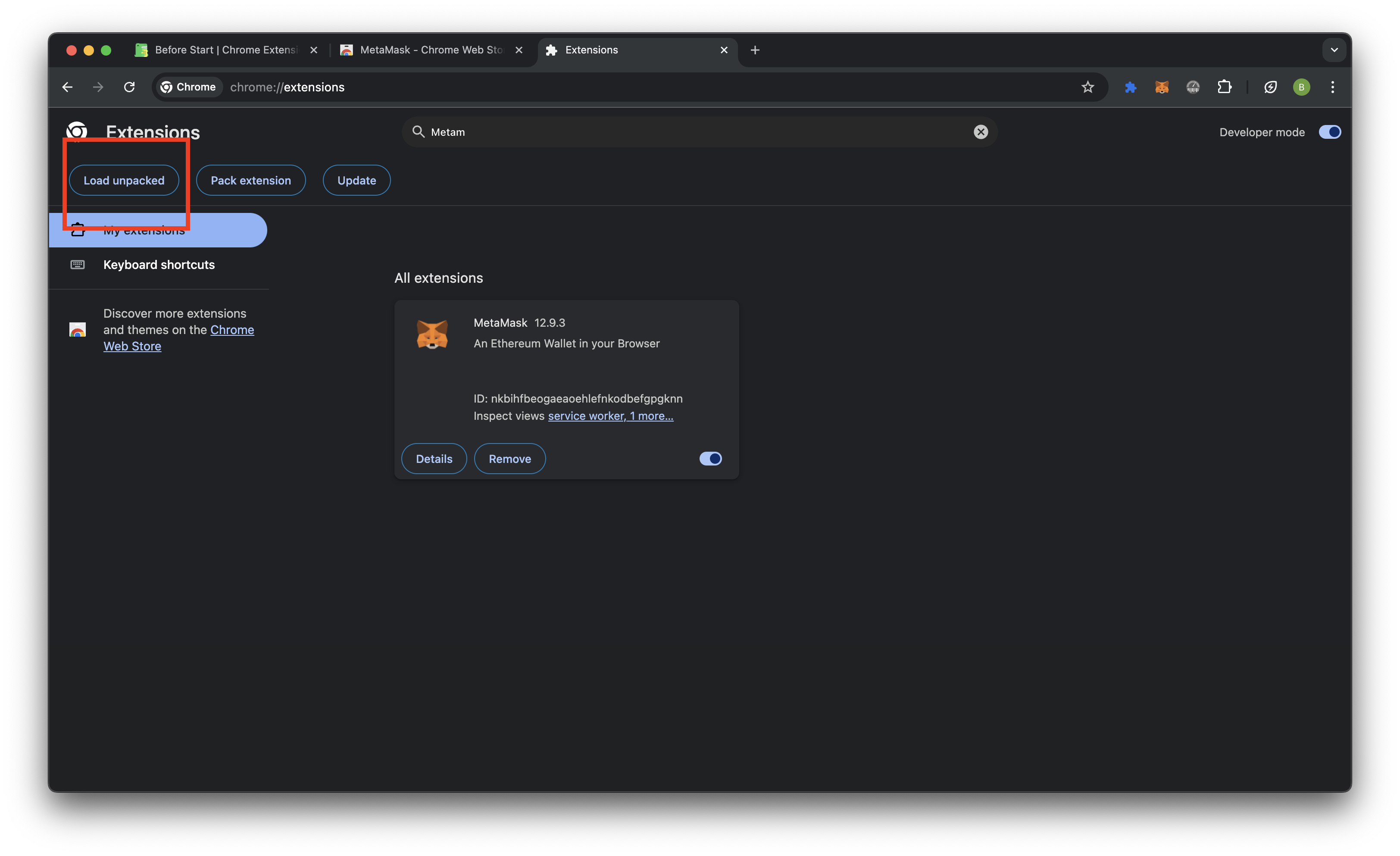 Congratulations, you have installed your first custom extension!
Congratulations, you have installed your first custom extension!